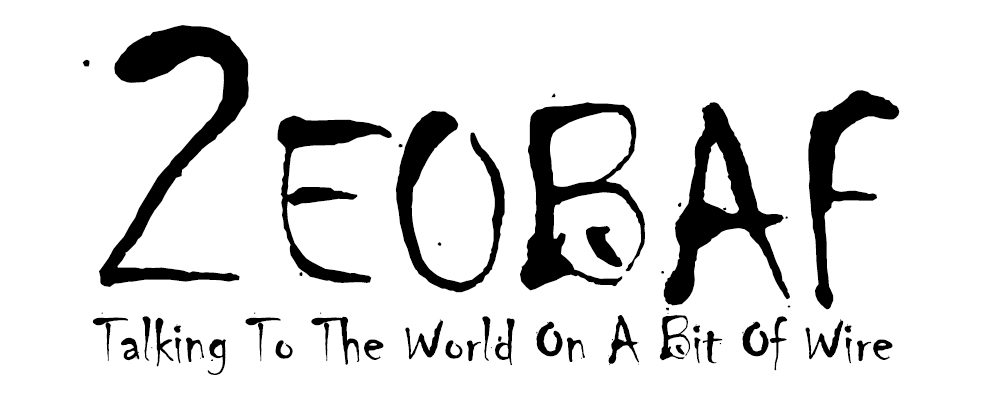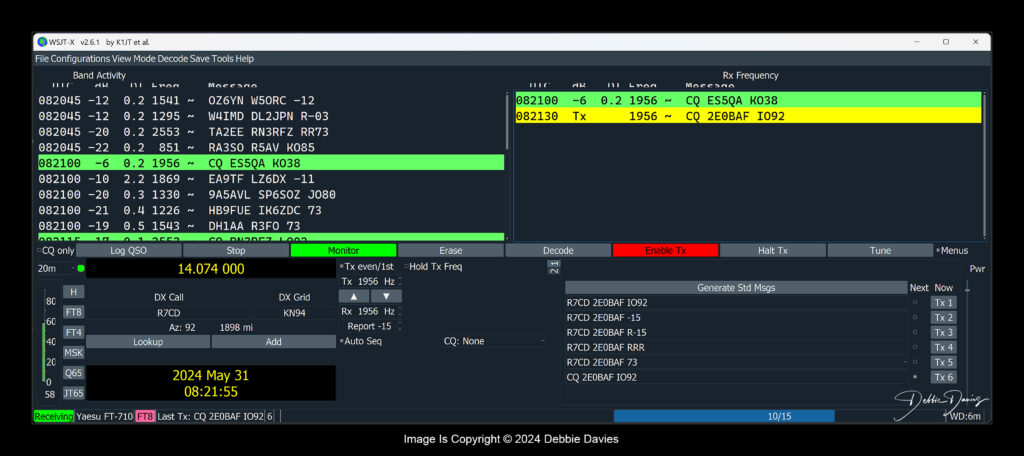
I love using WSJT-X for making contacts in FT8 mode. It’s simple to set up, it works and it connects to my logging software (Log4OM) so I don’t have to manually enter contacts when I make them. But I absolutely hated the standard bright white UI. It gave me a headache, particularly at night. even though I saw lots of people showing their copies of WSJT-X in a dark mode setting I could never find the option to do this.
Then, I found the answer I was looking for. all you need to do is copy the shortcut and edit the Target line in the copy to read as follows
C:\WSJT\wsjtx\bin\wsjtx.exe -stylesheet :/qdarkstyle/style.qss
I’ve highlighted the important bit you need to add to the standard target line. Save your shortcut and maybe rename the copy to indicate the dark mode changes.