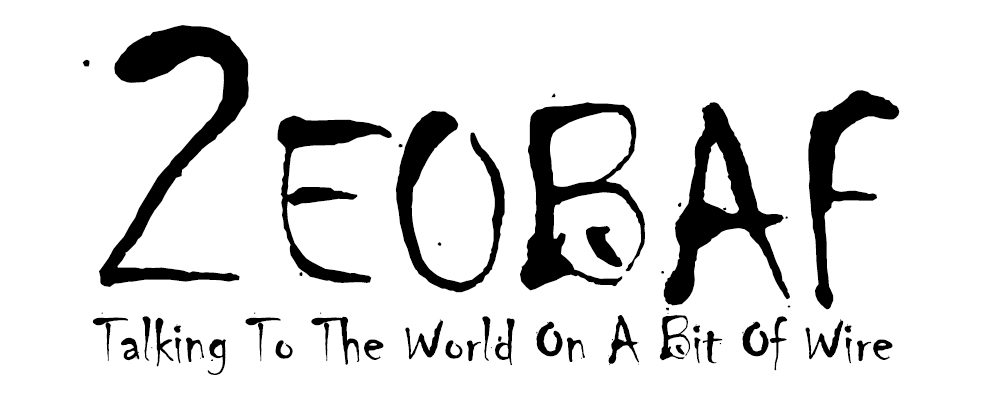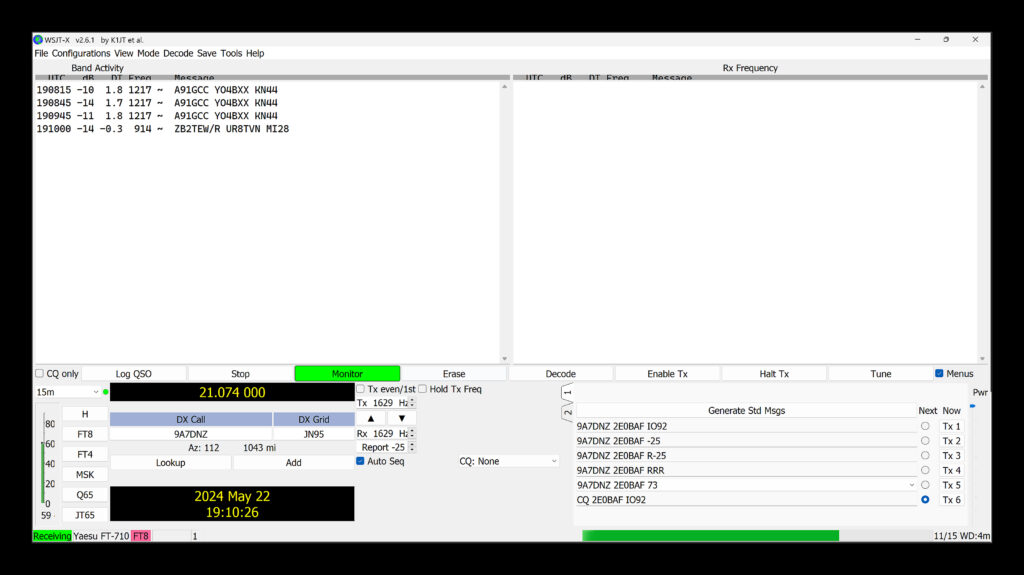
A few days ago I fired up my FT8 client but instead of it filling with scrolling numbers of FT8 contacts all shouting out CQ, there was almost nothing in the lefthand decode window. Everything worked OK, everything sounded OK but nothing on any band worked.
I looked at the waterfall and that was full of signals so I started up some more in-depth diagnostics. I reset my radio to factory reset, I disconnected all the wires, I even uninstalled my FT8 client and reinstalled it from scratch but nothing seemed to fix the problem.
In desperation I even fired up my Icom IC-706 and tried FT8 using that but I got exactly the same issues. I was stumped I had no idea what it could be. So I did the only thing left to me at the time, I turned to the FT8 Facebook group and asked if anyone had any ideas what could be my problem.
Feedback fell into 2 main areas, The first was bandwidth. I checked that and that was completely fine. The next area was making sure the time on my computer was synced properly. A quick check confirmed that it had actually been several days since my computer had doe a sync so I did a manual sync and as if by magic everything just popped back into life.
Lessons to learn. . . . . . . Install a time sync app to constantly sync the time on my computer. This will run in the background as a service and will ensure the problem never creeps in again. It’d great when everything just works but at the same time it’s nice to have the occasional problem to get your teeth into and solve. Lastly, don’t be ashamed to as for help when you run out of ideas and don’t forget to offer the same help in return when you can.